This guide will help you subscribe to the Piper Pride Productions rehearsal calendars.
This process will need to be done for each calendar you wish to subscribe to. Let's get started!
Android - phones and tablets
Subscribing to a calendar on Android is generally a two-step process. You must first add the calendar using the web version of Google Calendar, then add it to your Android device.
-
Using a Desktop or Laptop computer, go tohttps://calendar.google.com
-
Click the plus sign next to Other calendars, then select From URL.
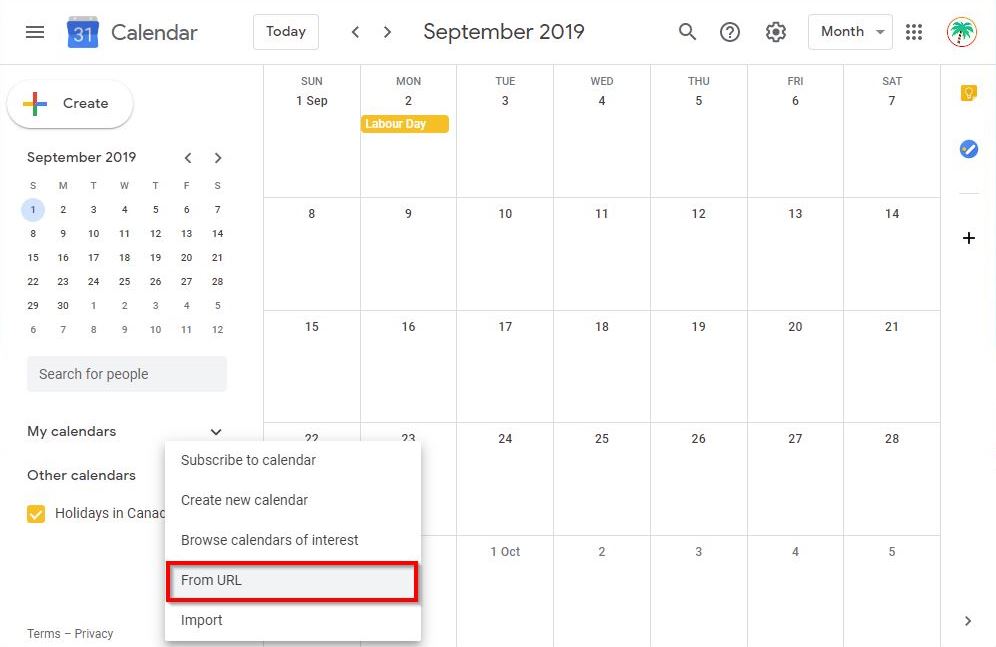
-
In the URL of calendar field, enter the URL to your subscribed calendar. Once done, click Add calendar.
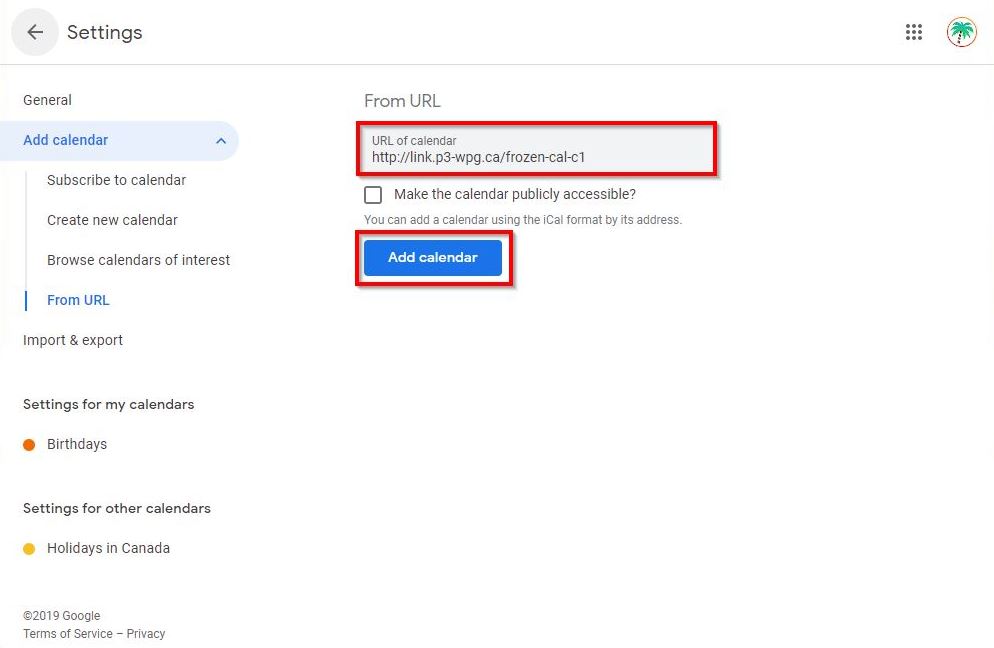
-
The calendar will now appear under the Other calendars heading in the sidebar.
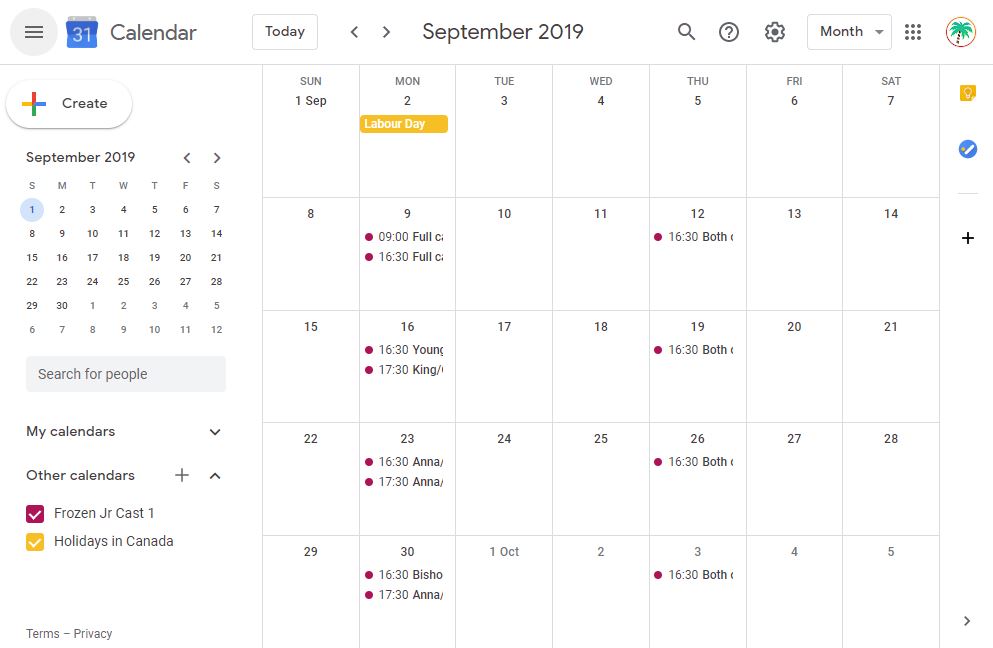
-
At this point, you may need to go into your calendars app on your mobile device to enable the newly subscribed calendar.
Tip: It might take up to 12 hours for changes to show in your Google Calendar.
For more information, check out the Google help articles here.